Sublime Text is a tool created by Jon Skinner using Python.
Sublime is used primarily by coders, the bulk of which are web developers who write scripts in HTML, JavaScript, CSS, PHP, Python and Scalar. At the time of this writing,
Sublime is at version 2.0 with the next stable version, 3.0, up and coming. While the trial version is free for use indefinitely (with the odd message encouraging you to cough up for a license), the licensed version is a hefty 70 USD. Purchasing the license also entitles you to an upgrade to 3.0 when it comes out.
 |
| Buy now! |
The Premise
On the surface,
Sublime is a fairly lightweight text editing tool in the realm of
Notepad ++, but via its extensibility through the use of numerous plugins, it can also be a decent IDE. I've been using
Sublime over a year now, and have yet to use any plugins.
Sublime, on its own, is more than adequate for my purposes.
The Aesthetics
The default color scheme, Monokai, is that of a soothing dark grey background with color-coded text. In that vein, it's similar to other tools such as
VIM. When Skinner created
Sublime, his main purpose was to ensure that the text never got cluttered by toolbars and whatnot, and you can see the results here. This is my standard operating layout, and if this isn't minimal enough, there's still the distraction-free option.
 |
| Distraction-free |
 |
| My usual layout |
 |
| Multiple-screen layout |
The Experience
Sublime loads up fast. And has never crashed on me. Controls are responsive enough, and fairly intuitive.
The Interface
Plenty of standard text-editing tools such as search-and-replace, go to line, zoom in/out, autocomplete, and web snippets. These features are available via shortcut keys as well. If you're a Python nerd, you can even customize these features.
What I liked
Pressing
Ctrl P brings up the
Go To Anything feature, which takes a little getting used to, but grows on you like moss on lichen.
 |
| Go To Anything |
Web Snippets are shortcuts used to instantly produce standard code segments. While I can type any of these with my eyes closed, undeniably it's a great pleasure
not to have to do it. Just showing two of these.
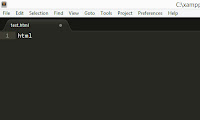 |
| Type "html"... |
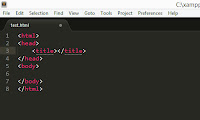 |
| And you get a standard HTML snippet! |
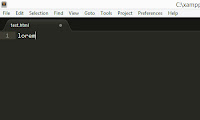 |
| Type "lorem"... |
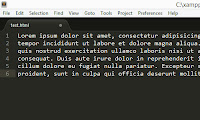 |
| And you get lorem ipsum text. |
The
Mini-map gives you a bird's eye view of your code in its entirety, useful if you're a neat freak whose code is identifiable by indentations and placed in well-defined sections. So instead of scrolling painstakingly to the required line, zoom right in on the area.
 |
| Mini-map |
Simplicity. The required learning curve for this application isn't very steep - if you just want to type code, you can hop right in and feel your way out as you go. Easier as compared to, say,
Emacs.
Persisting windows. If I forget to save a file before closing
Sublime, the file is still there when I next start it up, right where I left it, in all its unsaved glory.
What I didn't
Some of the autocomplete functions are downright irritating. When, for example, I highlight a row of text and hit the quote key, I expect the line of text to be replaced by quotations, not encircled by them. But this is a minor quibble and your mileage may vary.
Documentation seems woefully inadequate. On the bright side, you probably won't need it.
Also, if you're just using it as a text editor and aren't really interested in the bells and whistles, 70 USD is a heck of a high price to pay considering you can get many of these features for
free on other software.
Conclusion
Sublime is a joy to use and is free for life if you don't mind the occasional guilt trip the trial version lays on you. Me? I intend to pay once I've raised the cash - dollar by dollar. The license is by user, not by machine, so you can port it anywhere you want!
My Rating
8.5 / 10
Try Sublime today. It's better than text.
T___T





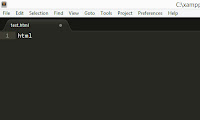
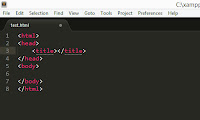
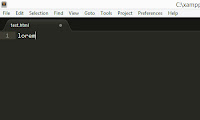
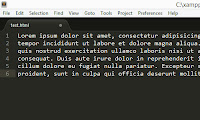

No comments:
Post a Comment